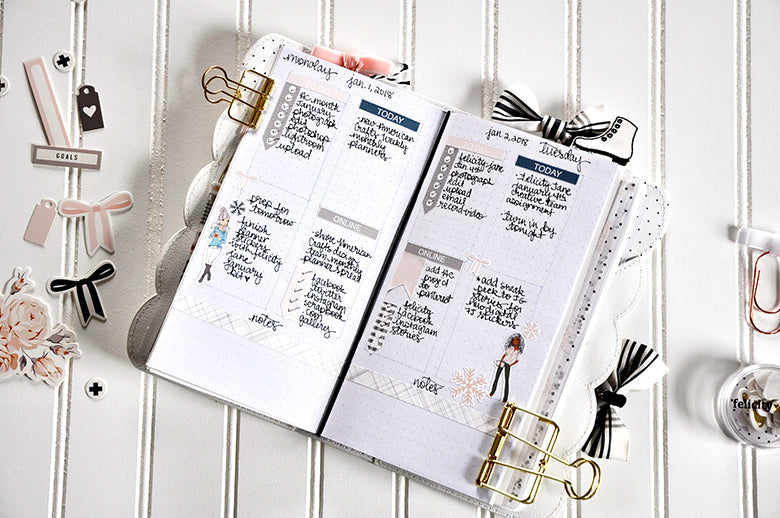
DIY Reagan Stickers | Leigh Ann Odynski
I have been waiting to share the planner stickers I made with the new digital Reagan Kit, and today is the day! Don't you just love the possibilities with the new digital format? You can make your own patterned paper, die cuts, and stickers with this new format. The first thing I wanted to do with the digital kit was to create a variety of skin tones for the Reagan girl. I have a video at the end that shows how to do this in Photoshop.

This daily planner spread was easy to create with the stickers made from Reagan's cute digital elements. I sized the stickers to fit a 1.5 inch wide box and scaled down the Reagan Girl to fit those boxes as well. You can find lots of tutorials on You-tube that share how to create planner stickers in the Silhouette Studio. I added a few of the snowflake elements and the patterned papers were used in the boxes and banners of the sticker template.

I love the little planner girls so much! I created three sheets of stickers and used a free template found here.

Here is a close-up of the left page, the daily page for January 1, 2018. You can see the planner girl is mirrored for some of the stickers so she faces into the page. You can mirror any PNG file in the Silhouette Studio Program. Stickers are also great additions to scrapbook pages. Then you can always print out more if you need more snowflakes or girls!

The right side has another planner girl and different snowflakes along the bottom. Those bows are so adorable, and the blush color is perfect. What will you do with your digitals?
The Photoshop recoloring tutorial is included in the You-tube video below. The daily planner page plan with me is part of the first half of the video.
Thank you so much for hopping over today, and happy crafting friends!
Leigh
Supplies: Reagan Digital Kit | Reagan Velvet Bows | Note to Self Traveler's Notebook
